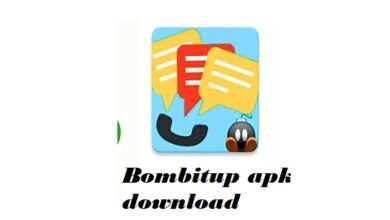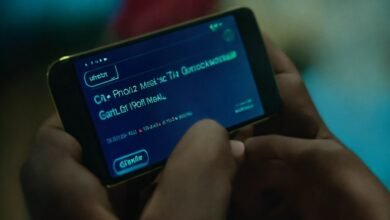The “Bomber Message”: A Complete Guide

In today’s digital age, communication is mostly facilitated through text-based mediums, ranging from SMS to emails and instant messaging apps. One term that has recently been gaining attention, particularly in the realm of online security, is the “bomber message.” But what exactly does it mean? Why is it becoming such a concern?
A bomber message refers to a type of message intentionally crafted to overload or “bomb” a device or messaging system, causing it to freeze, crash, or become unresponsive. While the term might sound like something straight out of a cyber thriller, it’s a real issue with practical consequences. These malicious messages exploit certain vulnerabilities in communication platforms, and they can be used as a form of harassment, revenge, or cyberattack.
This blog post dives deep into the concept of a bomber message, explaining its nature, potential risks, and offering tips on how to protect yourself from these digital disruptions.
How Bomber Messages Work
Understanding how bomber messages work is crucial in recognizing their impact. At their core, bomber messages are designed to flood a system with excessive data, causing it to break or slow down. In most cases, the attacker sends a specific type of message containing code, links, or characters that are difficult for the receiving system to process.
Bomber message s can be sent through different platforms, including social media apps, messaging services like WhatsApp, or even email. The message could be a simple string of repeated characters, an oversized file attachment, or a sequence of codes that overwhelms the target’s device. As soon as the target device or system tries to process these messages, it can either crash or freeze, preventing the user from accessing their apps or content.
These messages exploit weaknesses in device hardware or software, which is why they can cause such havoc. What makes bomber messages particularly dangerous is that they often bypass traditional security measures, making them harder to detect and stop.
The Different Types of Bomber Messages
Bomber messages can vary in their structure and delivery method, but they all share a common goal: to disrupt normal communication or cause a system to fail. Here are some common types of bomber messages:
- Text-based Bombers: These are the simplest form of bomber messages. They contain large amounts of text, often using special characters, symbols, or codes that overwhelm a messaging platform. When the system tries to load this text, it can freeze or become unresponsive.
- File Bombers: Rather than just sending text, file bombers send large attachments (like videos or documents) that are either too large for the system to process or intentionally corrupted. These files are designed to cause the recipient’s device to crash or experience performance issues.
- Image-based Bombers: Some bomber messages include an image or set of images that are either extremely high resolution or have a specific format that forces the device to crash. The goal is the same: to overload the recipient’s system.
- Link Bombers: In these cases, a bomber message might contain an overwhelming number of links to websites or other resources. When clicked, the links may lead to malicious sites or cause the device to open multiple tabs at once, which can freeze or crash the browser.
Understanding these variations is key in recognizing a bomber message when you encounter one. By knowing what to look for, you can better protect yourself from falling victim to these disruptive attacks.
Why Do People Send Bomber Messages?
Bomber messages can be sent for various reasons, ranging from malicious intent to simple pranks. Some of the common motives behind sending bomber messages include:
- Harassment: One of the most common reasons for sending bomber messages is to harass or intimidate someone. The attacker may target a specific individual or group in order to disrupt their communication or cause frustration.
- Revenge: Bomber messages are sometimes used as a form of revenge. If someone feels wronged or hurt, they may attempt to “bomb” the target’s device as a way of getting back at them.
- Cyberbullying: In the context of cyberbullying, bomber messages are used to torment the victim. The purpose is to create an overwhelming experience for the target, causing emotional distress.
- Pranks: Some individuals send bomber messages simply to mess with others. These pranks might not always be harmful, but they can still cause frustration and disrupt the target’s day-to-day activities.
- Testing Vulnerabilities: In some cases, individuals may send bomber messages to test the security of a system or to identify weaknesses in a device or app. While this may be done for research purposes, it can still lead to issues for those who are impacted.
Regardless of the reason, bomber messages pose a significant risk to the integrity of communication platforms and the security of devices. Understanding why they are sent can help you better prepare for and prevent these types of attacks.
The Risks and Consequences of Bomber Messages
While bomber messages might seem like harmless pranks to some, they can have serious consequences. From frustrating system slowdowns to full device failures, the risks are real. Some of the key risks associated with bomber messages include:
- Device Overload: One of the most immediate effects of a bomber message is the overload it can cause to your device. When a system is flooded with an excessive amount of data, it can freeze or shut down completely, making it difficult or even impossible to access other apps or messages.
- Loss of Data: If a bomber message causes a crash or disrupts a system, there is a risk of data loss. For instance, messages, contacts, and other critical information might be deleted or inaccessible, especially if the device needs to be reset.
- Security Vulnerabilities: Some bomber messages are designed to exploit vulnerabilities in a system’s security. If these weaknesses are not addressed, they can lead to larger security breaches, including unauthorized access to sensitive information or the installation of malware.
- Emotional and Psychological Impact: For victims of cyberbullying or harassment through bomber messages, the emotional and psychological toll can be significant. The constant bombardment of messages can create feelings of anxiety and distress.
- Financial Consequences: In extreme cases, bomber messages can lead to financial consequences, especially if they are used as part of a larger cyberattack. Hackers may use these messages to gain access to financial accounts, steal information, or cause financial damage.
Considering these risks, it’s clear that bomber messages can have far-reaching impacts, both for individuals and organizations. The key is to be aware of the potential consequences and take steps to protect yourself from falling victim to these attacks.
How to Protect Yourself from Bomber Messages
Given the risks and potential consequences of bomber messages, it’s important to take proactive steps to protect yourself from this threat. Here are some effective strategies:
- Update Your Software Regularly: Keeping your device’s operating system and apps up to date is crucial in protecting against vulnerabilities. Many updates contain patches that fix security weaknesses that could be exploited by bomber messages.
- Use Anti-Malware and Anti-Virus Software: Installing anti-malware and anti-virus software on your device can help detect and prevent bomber messages and other malicious attacks. These tools are designed to scan for harmful files and messages before they can cause damage.
- Limit Message Access: Restrict access to your messaging apps by enabling two-factor authentication (2FA) or setting up a strong password. This will make it more difficult for attackers to target you with bomber messages.
- Block Unknown Senders: If you receive an unsolicited message from an unknown sender, block them immediately. Many messaging apps have built-in features that allow you to filter or block messages from people you don’t know.
- Educate Yourself About Digital Security: Staying informed about digital security threats, including bomber messages, can help you identify potential risks before they cause harm. Knowledge is your first line of defense.
By following these protective measures, you can significantly reduce the chances of falling victim to bomber messages and other digital threats.
Conclusion
Bomber messages are a growing concern in the digital landscape, and understanding how they work, why they are sent, and the risks they pose is crucial to staying safe online. While these messages may seem like harmless pranks to some, they can have severe consequences for both individuals and organizations.
By staying informed and taking proactive steps to secure your devices, you can minimize the impact of bomber messages and other digital threats. Whether it’s updating your software, using security tools, or educating yourself about online risks, there are plenty of ways to protect yourself in the digital world.
FAQs
1. What exactly is a bomber message?
A bomber message is a malicious message designed to overload or “bomb” a device or messaging system, causing it to freeze, crash, or become unresponsive.
2. How can bomber messages affect my device?
Bomber messages can cause system slowdowns, crashes, loss of data, security vulnerabilities, and emotional distress for the recipient.
3. Are bomber messages illegal?
While sending bomber messages is generally considered malicious and harmful, the legality of such actions depends on local laws regarding cyberbullying, harassment, and digital attacks.
4. How can I prevent bomber messages from affecting me?
To prevent bomber messages, update your software regularly, use anti-malware software, limit message access, block unknown senders, and stay informed about digital security threats.
5. Can bomber messages cause data loss?
Yes, bomber messages can lead to data loss if they cause a system crash or disrupt a device’s ability to process information, making certain data inaccessible.